| 일 | 월 | 화 | 수 | 목 | 금 | 토 |
|---|---|---|---|---|---|---|
| 1 | 2 | 3 | 4 | 5 | ||
| 6 | 7 | 8 | 9 | 10 | 11 | 12 |
| 13 | 14 | 15 | 16 | 17 | 18 | 19 |
| 20 | 21 | 22 | 23 | 24 | 25 | 26 |
| 27 | 28 | 29 | 30 | 31 |
- 언리얼뮤지컬
- R
- JWT
- inxos
- Bootstrap4
- 디자드
- nixos한글키보드
- 판다스
- 지우개신공 #pc자기진단 #ram미인식 #컴퓨터고장해결 #램인식불량 #pc자가수리 #컴퓨터고장해결 #조립pc
- VUE
- 메모리인식불량
- ossca
- 프메
- nixos한글설정\
- 오픈소스
- Express
- Enhanced Input System
- 마인크래프트뮤지컬
- 파이썬서버
- flask
- 스트림릿
- 으
- 블랙스크린복구
- Jinja2
- pandas
- 정글사관학교
- 알고풀자
- EnhancedInput
- streamlit
- 미니프로젝트
- Today
- Total
Today, I will
[비쥬얼스튜디오] 자주쓰는 단축키 모음 본문
CTRL + M +
O
will collapse all.
CTRL + M +
L
will expand all. (in VS 2013 - Toggle All outlining)
CTRL + M + M 현재 커서를 포함하는 포인트를 접거나 펼치는 기능
CTRL + shift : 라인 다중 선택
CTRL + X : 잘라내기
alt : 코드 이동
visual studio - Command to collapse all sections of code? - Stack Overflow
Command to collapse all sections of code?
In Visual Studio, is there a command to collapse/expand all the sections of code in a file?
stackoverflow.com
CTRL + M + O will collapse all.
CTRL + M + L will expand all. (in VS 2013 - Toggle All outlining)
CTRL + M + P will expand all and disable outlining.
CTRL + M + M will collapse/expand the current section.
CTRL + M + A will collapse all even in Html files.
These controls are also in the context menu under Outlining.
Right click in editor -> Outlining to find these controls. (After disabling outlining, use same steps to enable outlining.)
For outlining options: Go to Tools -> Options -> Text Editor -> C# -> Advanced -> Outlining for outlining options.

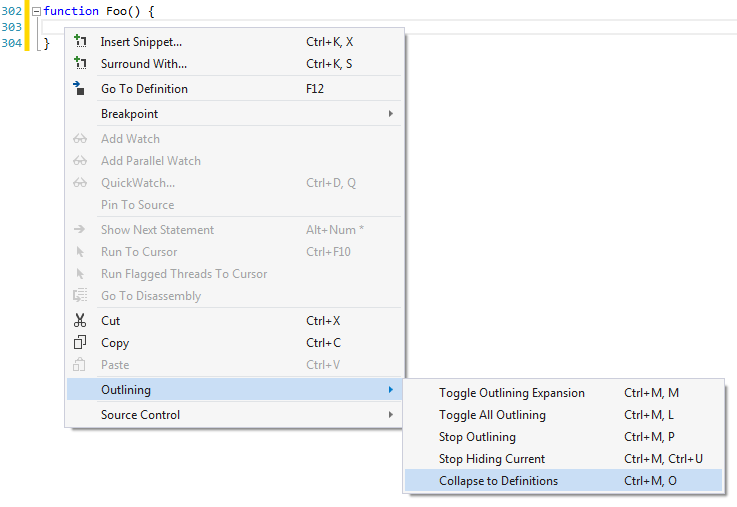
'Today I Learned (TIL)' 카테고리의 다른 글
| [TIL] 언리얼 네트워크 플레이어 프로그래밍 (0) | 2024.01.11 |
|---|---|
| [git, source Tree] 소스트리에서 롤백 (0) | 2023.11.29 |
| [TIL] 비트연산자, 비트마스킹, 외판원 순회 (0) | 2023.03.31 |
| [TIL] 어셈블리어 레지스터 기초 실습, 프로그래머용 계산기 다뤄보기 (2) | 2023.03.29 |




